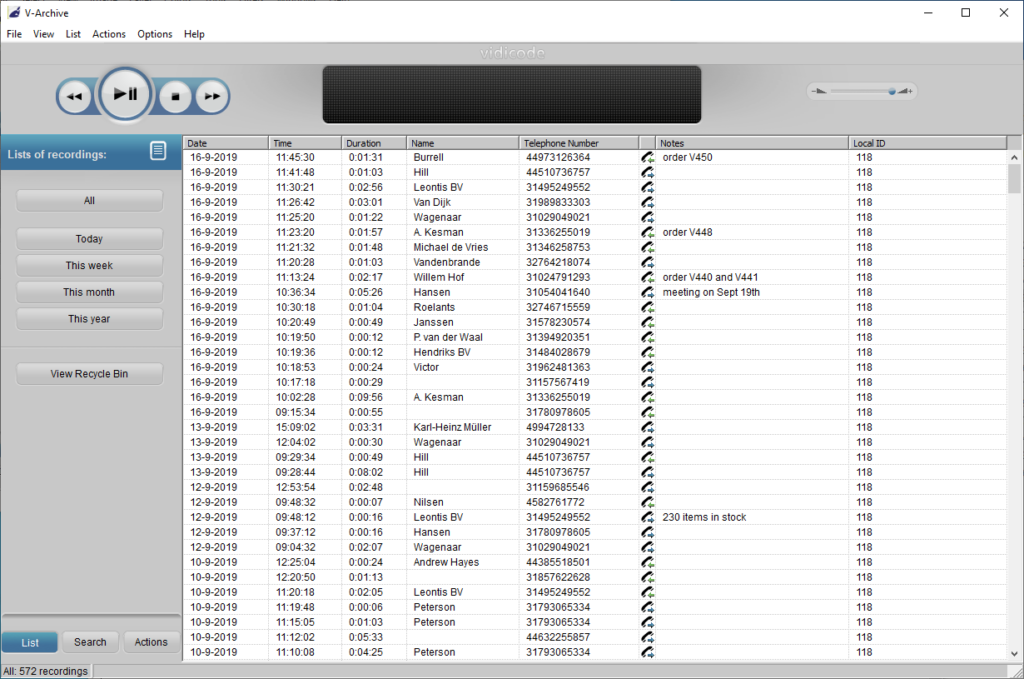• Audio recording with built-in or external microphone
• Easy operation with one single button
• Stand-alone device with SD-card
• Supports archiving recordings on PC or server
• Supports encryption and secured access
Download the V-Mic Manual
Download the V-Mic Quick Guide
Download V-Archive
Contents
• V-Mic
• V-Archive PC-software for windows
V-Mic
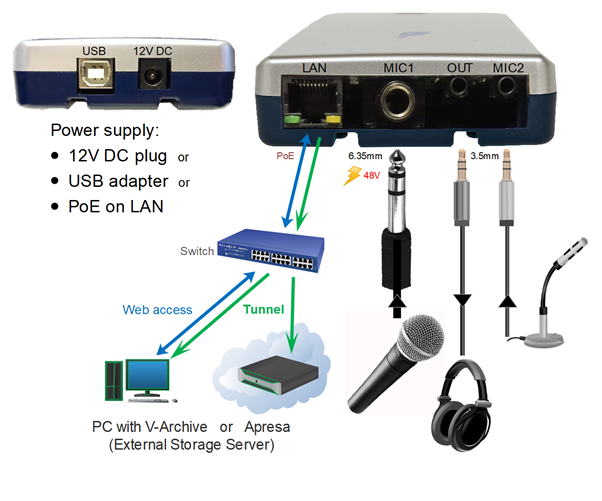
The V-Mic is part of Vidicode’s family of smart recording units that can work both stand-alone or combined with a central archiving system such as the APRESA system.
V-Mic is a network enabled microphone interface that can be used with its internal microphone or connected to an external microphone. The V-Mic stores the recordings on an SD card and sends them via the network / Wi-Fi connection to a PC or a central APRESA archive.
V-Mic units can be used for all kinds of purposes, one of which is the use as “Room-monitor”. Organizations like banks, clinics or municipalities use interview rooms to speak with customers and clients. In many cases it is useful (and sometimes even mandatory) to record these conversations. With V-Mic there is no need for wired systems, a simple network connection or Wi-Fi connection is sufficient.
Another specific area is using the V-Mic as a recorder for doctor practices. Recording a consult or a report of a consult immediately afterwards, saves time and makes it easier for the doctor’s assistant to note down all important details and therefore prevent omissions or mistakes.
The V-Mic can be used with the V-Archive software but it can also send the recording automatically to an APRESA central archive. In both cases the communication between the V-Mic and the archive is of course encrypted.
V-Mic records in high quality audio and has its own web-interface for all settings.
V-Archive
The V-Archive software imports recordings from the V-Mic, but also from other Vidicode products like the V-Tap. Therefore you are able to archive all your recordings in one central database.
V-Archive Features
• The V-Archive application has a comprehensive database and search function. Properties include date and time, duration, direction, and telephone number. Properties of the recordings are displayed in corresponding columns. It is possible to sort the recordings according to the recording properties by clicking on the header of the column.
• The recording files (.wav) are stored in the GSM or G.711 format. These files can be played on almost any PC, and can be used to share recordings with other people.
• You can attach a name to a specific telephone number.
• You can add notes to recordings
• The database can be shared with other Vidicode products: Call Recorder Pico and Call Recorder Oygo.
The playback key functions resemble the ordinary key functions known from for instance the VCR.

• A: Move the playback position backward.
• B: Start or pause the playback of the currently selected recording.
• C: Stop the playback.
• D: Move the playback position forward.
• E: Information about the current playback or recording is displayed here. Click on the progress bar to move to a specific position.
• F: Controls the playback volume.
Audio Transcription with VoiceCrunch

Recordings stored with V-Archive can be transcribed using VoiceCrunch. This online service will analyse the audio and create text. It will send the text to V-Archive, where it will appear in the Notes field of the recording. Notes fields of recordings are searchable in the V-Archive software. For audio transcription to work, an account at VoiceCrunch is needed.
The V-Mic box contains:
• V-Mic unit
• USB cable
• LAN cable
• SD card
• Quick Guide
• Download V-Mic manual
• Download V-Archive PC software.
V-Mic Manual
V-Mic Quick Guide
Specifications
Product: V-Mic
Article Number: 040.04040
Records: audio from built-in or external microphone
SD-card slot: yes, storage of recordings in .WAV format.
Power: via PoE, DC plug, or USB
Power Consumption: 2W maximal
Wireless
Wi-Fi: 2.4GHz band (certified FCC/CE/IC/TELEC/KCC/SRRC/NCC)
Connections
LAN: RJ45
USB: for programming and power supply function only
USB version: USB V2.0
USB connector: USB ‘B’ type
Built-in MIC
Type: Electret
Bandwidth: 4/8/16 KHz
• Balanced interfaced
• Phantom power has cascaded filtering for low noise
MIC1 jack (6.35mm)
Intended use: MONO balanced microphone
Connector: Female 1/4 INCH TRS (T=NEG , R=POS, S=Ground )
Input Sensitivity: 5-50mV (depends on setting)
Impedance: 6K8
Bandwidth: 4/8/16 KHz
Phantom Power: 48V / 20mA max, software controlled on/off
MIC2 jack (3.5mm)
Intended use: ordinary ‘PC’-style MONO Electret microphone
Connector: Female 3.5mm TRS (T=SIG , R=POW, S=Ground )
Input Sensitivity: 5-50mV (depends on setting)
Impedance: 2K2
Bandwidth: 4/8/16 KHz
Phantom Power: 3V via ring
OUT jack (3.5mm)
Intended use: audio line output
Impedance: 1K
Environmental: 0 – 40 °C / RoHS / IP50
Size: 137 x 81 x 30 mm
Weight: 150 gram
Approvals
• CE EN55022/EN55024 class-B
• safety EN60950
• RoHS